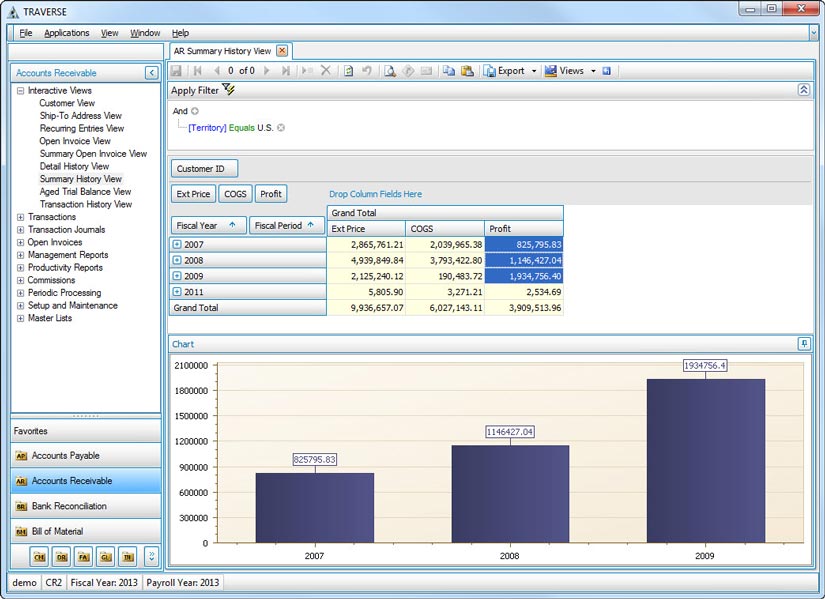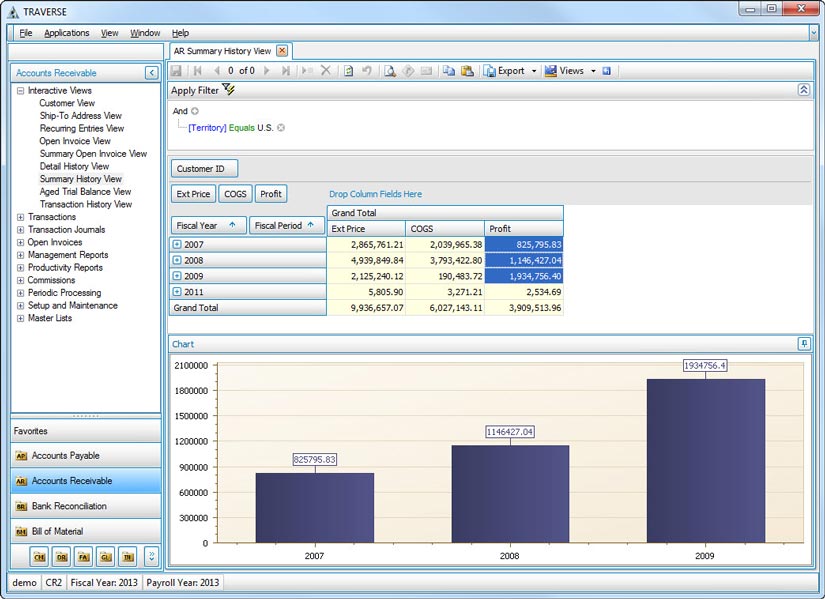Accounting Applications and Solutions
Accounting Software and Integrated ERP for your Business
Gathering all of your financial information in one place has never been easier with accounting software and business management solutions from Open Systems. You can import all of your current financial and tax information into the system and begin tracking your income and expenses immediately. Whether your business is established or you are expanding, your Open Systems solution can be up running easily and quickly, helping you make more informed buying and selling decisions, improve customer service, save money, and ensure profitability into the future.
We understand your specialty business and your unique needs. For over 35 years, Open Systems has been a leader in the software industry by continuing to innovate, update, and deliver the accounting applications you need to run your business. When you use our accounting applications, your company will become more efficient and more productive by giving you insight across all of your businessí financial processes with interactive and customizable dashboards. Your completely integrated solution will exceed all of your accounting, manufacturing, distribution, and complete enterprise resource planning (ERP) needs and everything in between.

Real-Time Accounting Data and Business Intelligence
The demands and new challenges facing businesses change every day. Whether you need to reduce costs or manage compliance mandates, you need to respond quickly to changes in your industry, all while meeting the demands of your customers. Open Systems offers you complete ERP software with a fully integrated accounting systems - allowing you to make faster, more knowledgeable decisions by giving you a complete view of your company in real time.
These accounting applications form the core of our accounting software solution, empowering you with the ability to turn data into usable information and to perform effective analysis and reporting.
- Powerful and
customizable reporting
- Insight to capitalize on
new opportunities
- Adaptable applications that allow you to customize them to your businessí specific needs
- Maximized efficiency
and productivity
- Interactive dashboards for better decision making
- A more affordable solution to deploy, adapt to your changing business needs, and maintain
Accounting Applications
When you choose a flexible and scalable ERP system from Open Systems as your accounting software solution, you can penetrate new markets, gain and maintain customer loyalty, and improve your ability to serve your existing customers. With integrated accounting applications, you can be more efficient and more productive, regardless of the size and scope of your channel.
These flexible applications provide you with:
Accounting Applications
TRAVERSE Only Apps
OSAS Only Apps
General Ledger
The center of your accounting system, General Ledger provides powerful divisional and departmental accounting functions. Maintain your journal, log recurring entries, generate audit trails, and create custom financial statements.
With General Ledger at the center of your financial system, you can:
- Export financial statements, and drill down as needed to supporting information.
- Print financial statements and other reports for all of the years for which youíve saved history.
- Use unlimited budgets and forecasts for inquiry and reporting; create revised budgets and forecasts at any time.
Accounts Payable
Track obligations to suppliers, control cash flow, and speed data entry with the accounting applications in Accounts Payable. Produce a wide array of predesigned reports, and take advantage of the flexibility to pay all invoices, prepay selected vendors, or split invoices for payment.
With Accounts Payable helping you prioritize your payments, you can:
- Manage your expenses efficiently and keep your accounts up to date with user-defined terms, aging periods, and cutoff dates.
- Assess your financial position by producing timely reports.
- Save time and money with the ability to review outstanding payments by vendor and select which payments to hold or release.
- Improve your efficiency with quick entry and defaults on headers.
Accounts Receivable
Manage your cash, know your customers, and analyze performance and trends with Accounts Receivable. Assign active or inactive status to your customers, use drill-down functionality to see source transactions from inquiry screens, and save time with batch processing capabilities.
With Accounts Receivableís flexible cash flow management options, you will:
- Evaluate your cash discounts program and spot delinquent accounts early.
- Produce timely reports to identify your best customers and stay on top of sales patterns.
- Track every aspect of your sales and receivables in a timely manner, improve the inflow of cash, and make the most of sales trends.
Payroll
Complete all of your payroll processing tasks with Payroll. Track hourly and salaried employee wages, print checks, manage sick and vacation accruals, and produce timely W-2 reports.
With Payroll helping you simplify payday, you can:
- Maintain detailed records with clear audit trails, and keep up to date with tax law changes.
- Analyze payroll expenses and employee productivity to help control costs and review expense distribution.
- Produce detailed reports to help you plan and generate a budget.
Enhanced Payroll Tax Reporting
Use Enhanced Payroll Tax Reporting with your Payroll data to get over 300 certified state and federal reports, along with eFile capabilities. Automatically stay up to date with routinely changing forms.
With EPTR simplifying your tax form system, you can:
- Easily update, download, and install new forms automatically.
- Save time while preparing and filing government reports.
- Eliminate data entry by importing information directly from your financial system.
Direct Deposit
Send pay directly to employee bank accounts with Direct Deposit tied into your Payroll system. Create deposits by dollar amounts or percentages, prepare normal paychecks for special circumstances, and use batch processing to post multiple payrolls within a single day.
With Direct Deposit keeping employees happy, you will:
- Save time by processing multiple payments per employee in one Direct Deposit run.
- Manage documents by saving PDF or text versions of printed vouchers.
- Create deposits by dollar amounts or percentages, with the ability to change at any time.
- Enjoy improved security with Direct Deposit vouchers, the deposit documents employees receive instead of a ďliveĒ paycheck; thereís no chance of a paycheck being lost or stolen.
Banking
From ACH transactions to direct deposit of payroll checks, from Positive Pay support to Magnetic Ink Character Recognition capabilities, Banking provides a total solution for secure electronic banking.
While taking advantage of Bankingís advanced features, you can:
- Set up a credit card-type bank to simplify statement reconciliation; the bank tracks charges, payments, adjustments, and transfers.
- Reduce time and accounting errors by automatically clearing transactions with bank-provided reconciliation data.
- Quickly serve customers and vendors by creating and importing ACH files for delivery of electronic payments and payments received.
Bank Reconciliation
Reconcile bank statements and general ledger accounts with Bank Reconciliation. Track an unlimited number of bank accounts, void checks before they are sent or after they are posted, and review total debits posted to General Ledger for each period.
When you use Bank Reconciliation to streamline your processes, you can:
- Automatically create entries in General Ledger for adjustment and transfer transactions.
- Define information for processing ACH payments to vendors and from customers for streamlined, simplified processing.
- Set up as many base and foreign currency bank accounts as you need, including routing codes for electronic payments, positive pay codes, check formats and other ACH information.
Fixed Assets
Fixed Assets gives you the power to analyze the tax and cash-flow implications of assets and track their valuation and depreciation. Stay up to date using the provided set of IRS-supplied depreciation tables, as well as MACRS, ACRS, straight line, sum-of-the-year digits, and declining balance recovery method support.
With Fixed Assets helping you make capital decisions, you will:
- Track the difference between estimated depreciable and actual service life and calculate the cost or proceeds from the retirement of an asset.
- Use forecasting tools to evaluate leases, amortize loans, and experiment with depreciation strategies.
- Meet tax reporting requirements with a full range of financial and management reports.
System Manager
System Manager is the foundation of TRAVERSE, delivering a simple, centralized interface to install and manage your TRAVERSE applications. Easily create, delete, and configure users, groups, and roles. Set up multiple companies and apply security and encryption with the touch of a button.
With System Manager providing control of your TRAVERSE system, you can:
- Set up user-defined custom fields with TRAVERSE Design Studio.
- Set up inventory item IDs with description, cost, price and General Ledger accounts, even if you donít have the Inventory application.
- Set up as many companies as you need for processing and reporting.
- Close each period within each application to prevent further processing in that period (up to 367 periods allowed per year).
Multicurrency
TRAVERSE Multicurrency allows you to complete transactions with international customers and vendors by handling an unlimited number of currencies. You can assign specific currencies to customers and vendors, and post unrealized gains and losses for sales or purchases.
With TRAVERSEís Mulitcurrency functionality, you can:
- Define an unlimited number of currencies, and add or delete them anytime.
- Assign a currency to a customer or vendor to be used when they submit a payment or are invoiced or paid.
- View entire customer and vendor accounts in a foreign currency, and view all Accounts Payable and Accounts Receivable accounts in your local currency as well as the currency in which the transaction was made.
Job Cost
Keep tabs on the course of jobs and projects with OSAS Job Cost. Easily keep track of job status, estimated cost, actual costs, billing status, and gross profit.
With Job Cost keeping you informed and organized, you can:
- Produce timely reports that help you analyze costs more closely.
- Maintain profitability by calculating variances between actual and estimated costs and revenues.
- Know the status of a job, how much itís estimated to cost, what it actually costs, the billing status, and the gross profit.
OSAS Web B2B
OSAS Web B2B gives you an easy-to-configure Internet interface to your OSAS data. Your customers can securely access sales, receivables, and inventory information through the Internet.
With OSAS Web B2B providing web access to your system, you can:
- Easily control the order and product information to which your customers have access.
- Allow customers to place orders online through a convenient, browser-based interface.
- Provide easy access to customer aging, history, and invoices, as well as inventory items.
GENERAL Report Writer
Produce meaningful reports quickly and easily with the powerful OSAS GENERAL Report Writer. You can perform sort, select, format, subtotal, and process control functions by using keywords, the building blocks that enable GENERAL Report Writer to create sophisticated reports.
With GENERAL Report Writer helping you manage your information, you can:
- Easily create reports with the PROMPT mode or with the graphical drag-and-drop designer.
- Select information report from any combination of files for a complete picture.
- Recall, modify, or copy reports at anytime, and output your report or selected data into a variety of electronic formats.
Resource Manager
Resource Manager is the foundation of OSAS, delivering a simple, centralized interface to install and manage your OSAS applications. Easily create, delete, and configure users, groups, and roles. Set up multiple companies and apply security quickly and easily.
With Resource Managerís easy and robust controls, you can:
- Reduce employee administrative needs by using the Roles function to set up codes that grant and deny access to different menu choices.
- Maintain administrative control by using the E-Mail Queue function on the Company Setup menu to view outgoing emails awaiting delivery and, optionally, approve them for sending to customers and vendors.
- Enjoy fast, easy access to information on key fields and codes from inquiries, and customize them to provide the information you want.
- Save critical entry time and reduce entry errors by using the Import Definitions to define the layout of a file that you want to import into OSAS Bank Reconciliation, General Ledger, or Payroll.
Fully Integrated ERP Solutions
-
I love the features in interactive views, especially when saving the view to be shared or recalled in the future.
-
With it being Windows-based, itís just so much smoother and easier to work with.
-
Your purchaser, your plant manager can actually set up their own views, and do real-time inquiries.
-
Weíre in an industry that requires very specific production software - TRAVERSE ties into our industry-specific systems.
-
For a manufacturer, thatís one of the most critical functions [Inventory], and obviously something Quickbooks and Peachtree couldnít do.
-
It was a seamless transition, at roughly half the price for what we would have paid for SAP.
|
|